Here is a video of the process. More detailed explanation comes afterward, in text. I did get two of the steps in different orders for the text and for the video, but as long as you don’t delete fonts from your computer, the order of those two steps won’t matter.
Video best watched at a larger size screen…
*** Character Style ***
This part will need to be done to ALL TAGS YOU CREATE! Of course, only for the tags you plan on making for an “always list” however. But DO NOT forget to do this part, because if you don’t, you will find yourself having a lot of tags with tiny little names.
First. Highlight the name layer in the layers panel. It is still a text layer, right? It MUST still be a text layer. You can have any kind of layer style. That doesn’t matter.
Next. Go the top menu of Photoshop and open the Character Styles panel.
Window > Character Styles

As you can see, there is only one entry. This particular entry will remove any text styling that you have on your tag.
DO NOT CLICK IT!
Instead, go down to the bottom of the panel and click that plus sign.
This will add a new Style to the panel.
Double click on it.
The only thing you want to do here is name it. Do not add any other entries. Click ok.
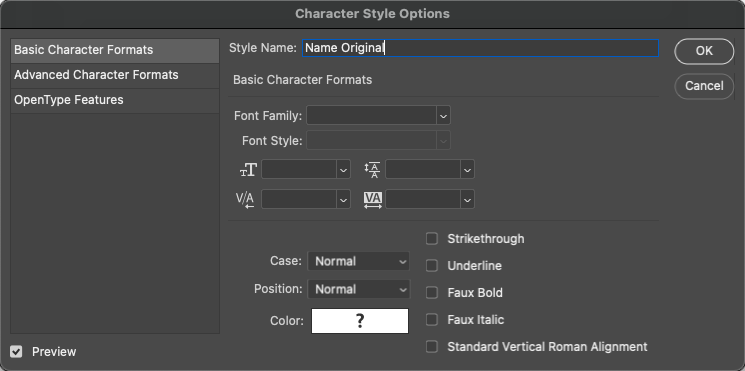
Now, you see in your Character Styles panel, the style has a little + sign beside it. This means it has not been assigned.
You are on your font layer, right? Good!
At the bottom of the Character Styles panel, there is a ✓ sign. Click that. You will notice that the + has now gone away. That means it has been assigned.

Hide the text layer in the layers panel. Now unhide it. (this makes sure the changes are set)
Save and close your tag. This will make sure all histories are removed and your tag will be opened fresh.
Open your tag again. Do you see your “Name Original” entry in the Character Styles panel? Great! Let’s continue.
Wait. Stop here. We haven’t started our action recording, have we? So you noticed that too, right?
Just letting you know that you will need to do everything above for EVERY new tag you create (but only if you plan on making it for a tagging list). This is the reason I can’t just record an action and give it to you. You MUST do this yourself, since every tag you create has a different font and text size.
If you are ready to record your action, proceed to the next page.
